Title Tag Change Detection
The page title tags control the first things people see in search results. So make sure they’re good.

The Page Title is a vital page of any SEO campaign but are you keeping an eye on it?
A title tag tells search engines what a page is about. It’s often (but not always) that little bit of blue text that you see in a set of organic search results.
What does a title tag do?
Actually, quite a lot. It remains one of the stronger signals that Google and other search engines can use to understand the topic of a page. This is why, over the years, many naughty SEOs have abused it by stuffing it full of keywords that they want a page to rank for.
Google is much smarter than they used to be and will often ignore spammy title tags. But for those of us who approach them in the right way, they can be very powerful.
What should I put in a title tag?
You should briefly summarise the topic of a page using a short sentence (ideally no more than 50-60 characters) and where it makes sense, include a primary keyword or two that the page is about.
Take time to write something unique for each page and treat the title tag as a mini advert for your website - after all, it can be used by Google as the blue text that you see in search results, so it needs to be enticing to a user.
Can I change the title tags on my website?
Yes, by all means! You should change them if they are currently not optimal or if your CMS has set them to some kind of default setting.
However, you should definitely avoid letting title tags be changed without you knowing about it. For example, if a title tag is changed and a keyword is removed, this could lead to a drop in rankings for that keyword and for similar ones.

This stuff isn't sexy,
but it's serious
Domain name expiration
Robots.txt changes
Redirect breaking
Core Web Vitals
Tracking Tag
Content change


 by Heather, Dom and Scarlett.
by Heather, Dom and Scarlett. 
