Google Analytics Change Detection
Change or remove your Google Analytics code by mistake and that data is lost forever. Avoid that nightmare with Little Warden.

Removing or changing Google Analytics code means no business data gets collected.
Google Analytics is a free tool that you can install on your website and it can tell you a bunch of interesting things about who visits your website such as how many there are, how they find you, how long they spend on your website, which pages they visit and tons of other things.
How does Google Analytics work?
It’s a small piece of JavaScript which is activated when someone visits your website. Once it’s activated, it will track a bunch of information about the visit and then send all of it into your Google Analytics account. From here, you can view different reports and get all sorts of weird and wonderful information about how your website is performing.
If you’re a marketer, this information will help you gauge the success of your work and be able to see if visitors are doing what you want them to do, such as buying a product or signing up for a service.
What can go wrong with Google Analytics?
Google Analytics relies on being active when someone loads a page on your website. If the code is somehow changed or removed, then you will lose all of the information about the visits you receive.
Your website will still work, but the next time that you log into your Google Analytics account, you’ll see a big drop in traffic.
Is it really that bad?
It can be! We’ve seen many people over the years who have gone weeks (or even months) without noticing that Google Analytics is broken. They just log into their account one day and see no data at all.
Won’t my agency spot the problem for me?
They should. But it doesn’t mean that they will. Some agencies may go days or weeks before they check your Google Analytics account, so even having an agency on board doesn’t guarantee that the problem will be spotted quickly.

This stuff isn't sexy,
but it's serious
Domain name expiration
Robots.txt changes
Redirect breaking
Core Web Vitals
Tracking Tag
Content change


 by Heather, Dom and Scarlett.
by Heather, Dom and Scarlett. 
