Custom Overides Guide
A quick intro into our Overrides system and how to use it to get the best out of the Little Warden monitoring service.
What is Custom Configuration?
When Little Warden performs a check, it gives a colour code. RED, AMBER, GREEN.
This colour code is determined by what we consider to be industry best practice BUT there are many many circumstances where best practice isn't applicable for instance:
With a staging website, the site should be noindexed.
When a site has rebranded and should 301 to the new site.
Little Warden isn't currently smart enough to know that this is what you wanted to happen (we are working on it) so we've introduced Custom Configuration to help with that.
How does it work?
When you load up an applicable check, we give you the option of enabling a Custom Configuration as seen in the screenshot.
Here we can see that although best practice says that a site should be indexable, this is a staging site so non indexable is correct.
We can override this by just changing the drop down and clicking "Save and Enable"
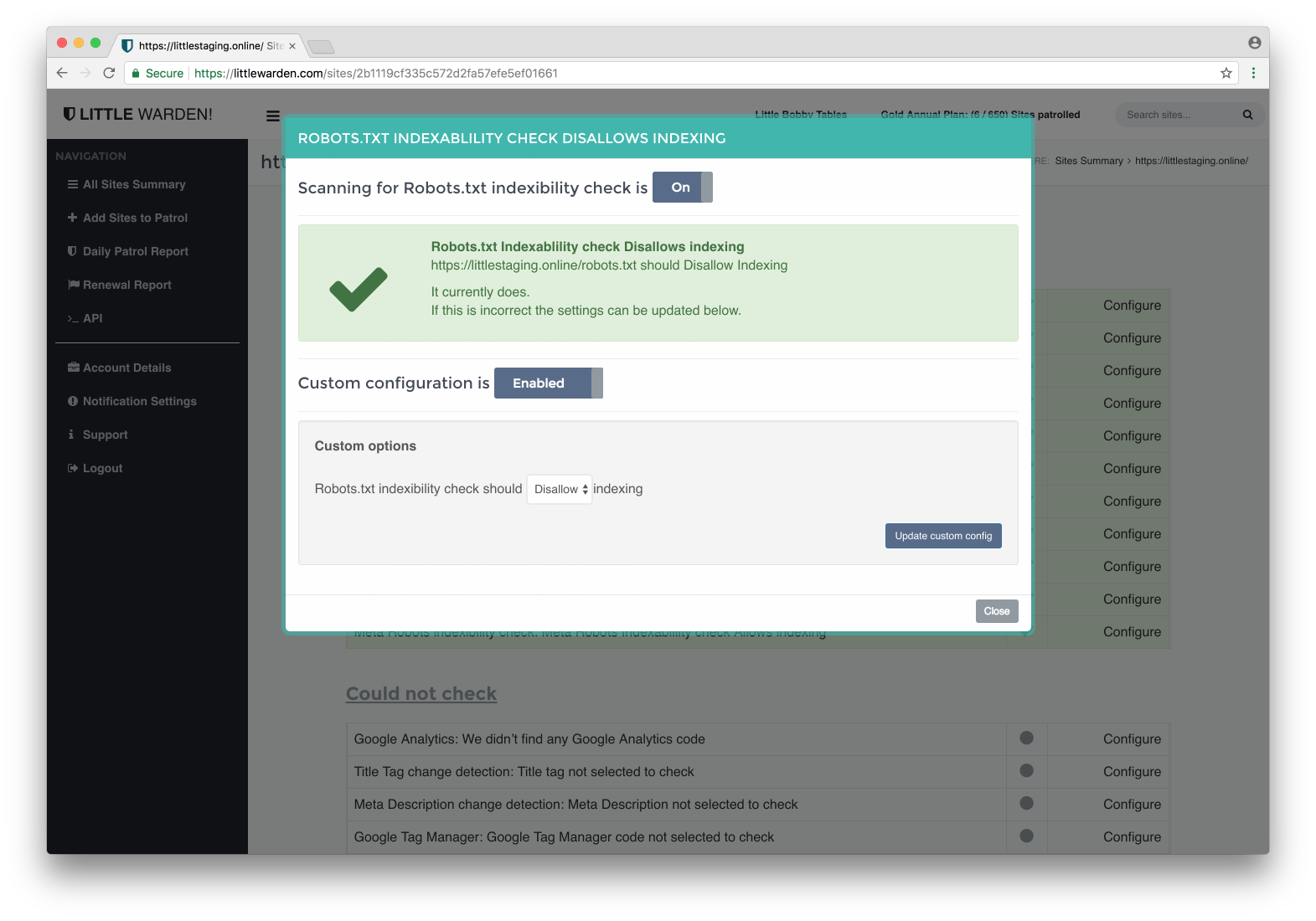
It also works on URL Checks
When you load up a URL check, we give you the option of overriding that as well and we even helpfully prefil the Custom Configuration box with the current status code and redirect endpoint of the page!. 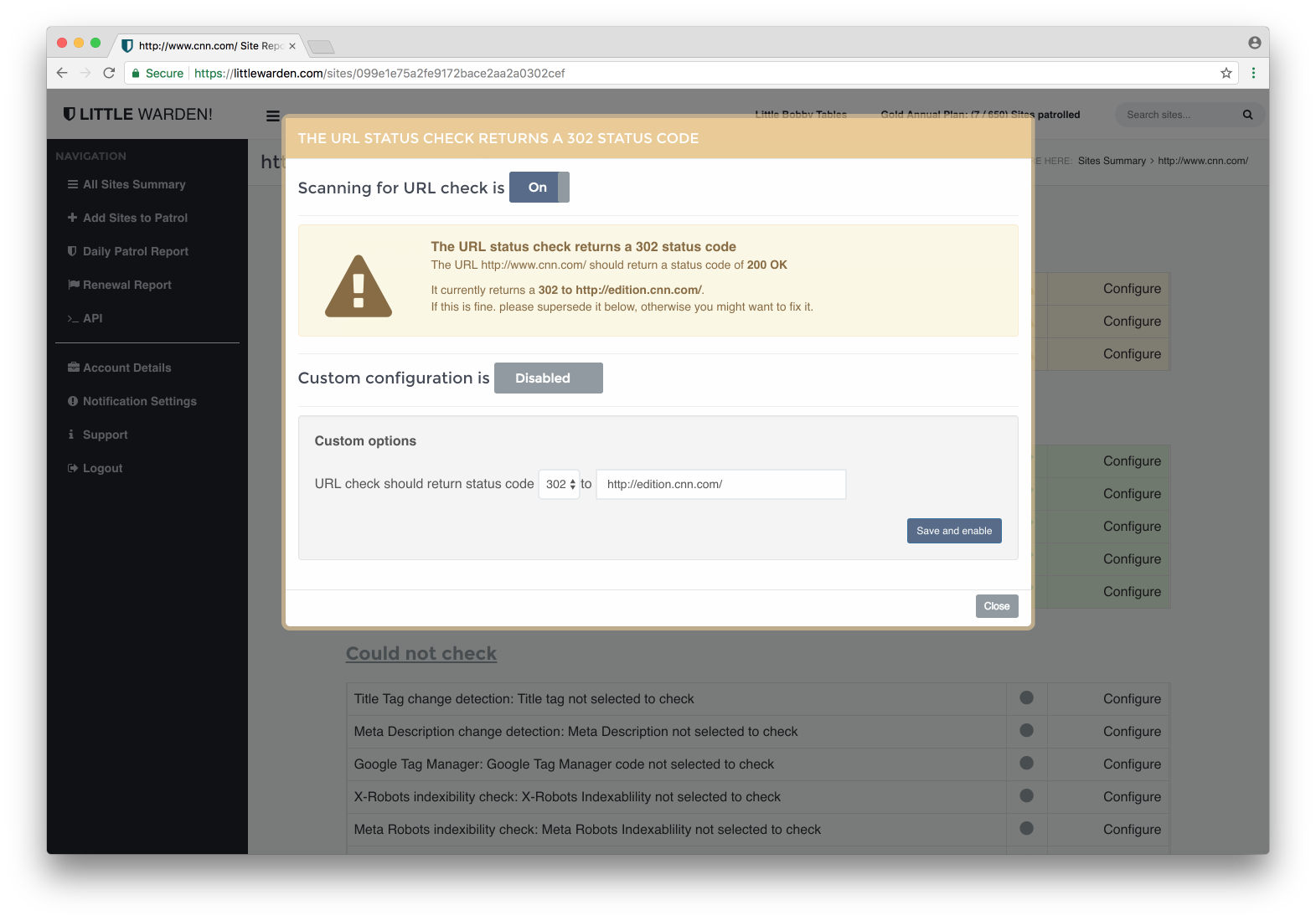

This stuff isn't sexy,
but it's serious
Domain name expiration
Robots.txt changes
Redirect breaking
Core Web Vitals
Tracking Tag
Content change

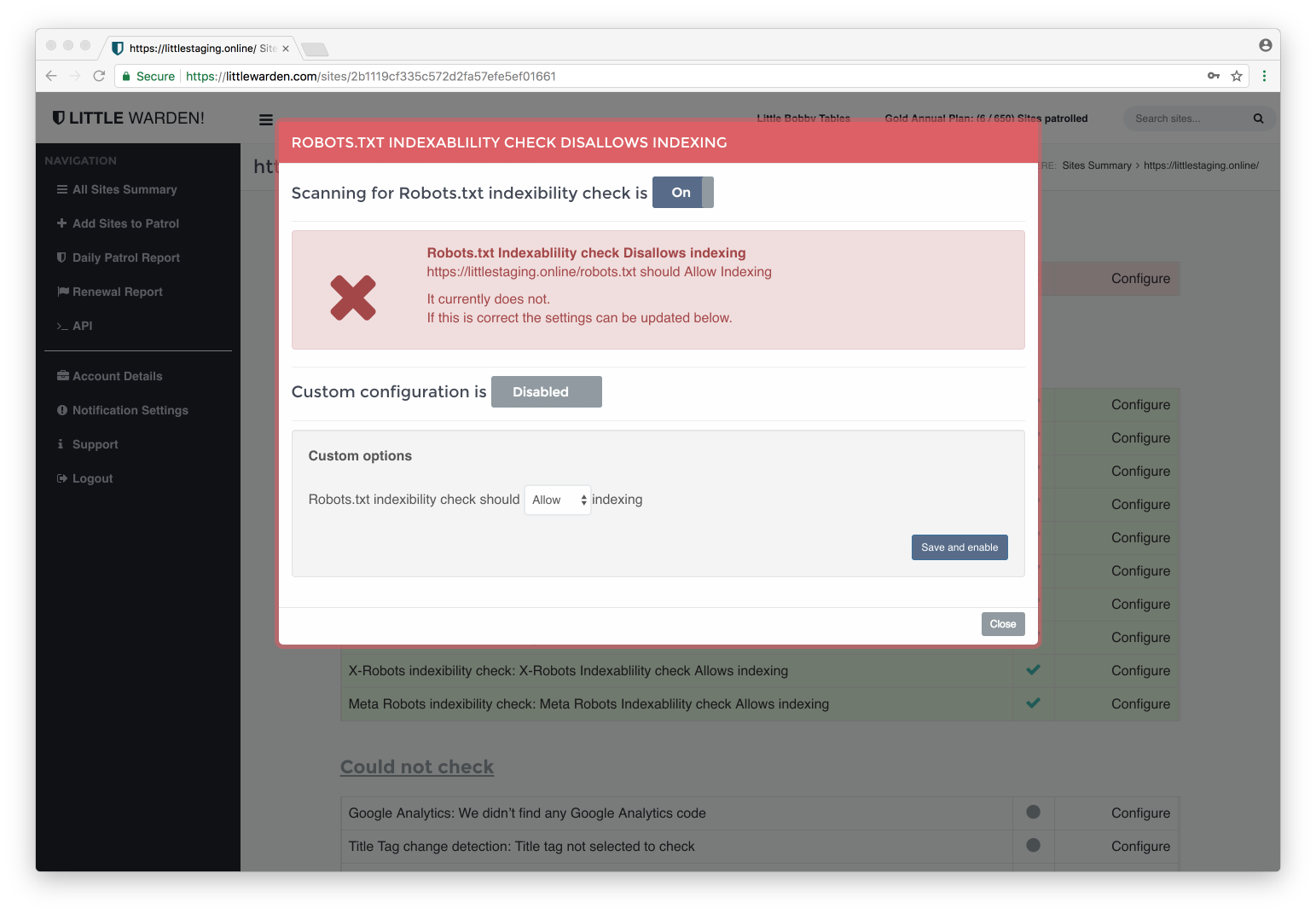
 by Heather, Dom and Scarlett.
by Heather, Dom and Scarlett. 
