Rel Canonical Checking
The rel=‘canonical’ tag has quickly become a staple in the SEO pantry (sorry we’ve been watching too much Bake Off).

Is your Rel=‘canonical’ correct? What if someone modified it? When did you last check?
A Rel Canonical tag is used to tell search engines which version of a page they should show to users in search results. It’s pretty useful when you have multiple versions of the same page accessible to users.
What does the rel canonical tag do?
The rel canonical tag isn’t visible to users and doesn’t affect their experience when viewing a page. But if the tag is present in your HTML, it is looked at by search engines and it can affect which page is shown to users in search results. If you have multiple versions of the same page, you can use the tag to tell the search engines which one is the correct one to show to users.
The search engines will then treat this as a hint and if they follow it, they will consolidate all of your duplicate pages and the signals for each one into the version that you have chosen.
Why do I need rel canonical tags?
In an ideal world, we wouldn’t need them at all. But in reality, you’re likely to come across situations where multiple versions of the same page have been created (usually be a CMS) and you can’t just remove those pages. The most common way this happens is usually where URL parameters are added to the end of a URL to allow for things such as sorting or filtering a page.
These types of pages are useful for users, but you don’t really want search engines to get confused about which one is the main page to show to users. So if you use the rel canonical tag, you can give them a nudge in the right direction.
The rel canonical tag can be pretty powerful
Whilst search engines say that the rel canonical tag is a hint and that they may ignore it, more often than not, they will treat it as a strong signal as to which page you want to rank. Therefore, if you get it wrong or the tags are accidentally changed, it can severely impact your rankings.
There have been numerous cases over the years where SEOs and developers have accidentally set canonical tags that point every page on a website to the homepage, leading to a big drop in rankings.
So, it should go without saying that keeping an eye on them and ensuring that they don’t change without you knowing about it, is pretty important!

Try for free for 40 days

This stuff isn't sexy,
but it's serious
Domain name expiration
Robots.txt changes
Redirect breaking
Core Web Vitals
Tracking Tag
Content change

 by Heather, Dom and Scarlett.
by Heather, Dom and Scarlett. 
