
Change me
Core Web Vitals (CWV) is a collection of signals that relate to the user experience of your website, including things such as the loading speed of a page and how it loads visually for a user. They can help show you how you are performing in relation to similar websites and highlight areas for improving user experience.
How important is Core Web Vitals?
CWV is essentially focused on user experience. All of us will experience a bunch of things when we visit a website and as a result, will make a judgement on how much we like that website. If we visit a website on an iPhone and it turns out that it’s really hard to click on their navigation menu, we may well give up and go somewhere else.
Invented by Google, CWV is a combination of metrics which aim to standardize the user experience that we all have and allow web developers to know where they can improve.
We don’t know for sure how much Google and other search engines factor CWV scores into rankings, but we can be pretty confident that they care about user experience. So CWV are important because they allow us to find ways to improve user experience.
Why bother monitoring Core Web Vitals
Providing a great experience for your users should be a key priority for any website. You could have the best or cheapest products in the world, but if your website is fundamentally broken because it’s really slow for users or doesn’t work very well on a mobile device, you’ll lose customers.
Lots of SEOs and web developers will put a lot of time and effort into providing a great user experience. But sometimes, as new features are added to a website, user experience may become compromised in some way.
Keeping an eye on your Core Web Vitals scores and knowing when they drop substantially will allow you to know when something needs to be fixed.
What do I do if I get an alert about Core Web Vitals
You should take a close look at what part of CWV has been triggered and then speak to your web developers to see if any changes may have led to this alert. It may be that they’ve rolled out a change to the website which has accidentally slowed something down or caused mobile views to change somehow.

Try for free for 40 days

This stuff isn't sexy,
but it's serious
Domain name expiration
Robots.txt changes
Redirect breaking
Core Web Vitals
Tracking Tag
Content change

 by Heather, Dom and Scarlett.
by Heather, Dom and Scarlett. 
